![[Cocoon] How to center the left-aligned eye-catching image-1](https://be-free-life.com/wp-content/uploads/2022/02/cocoon-center1.png)
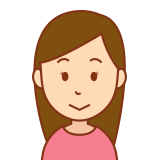
はつみ(ブログ歴1ヵ月)
Cocoonの記事のアイキャッチ画像が左に寄ってます。中央揃えにする方法を教えてください。
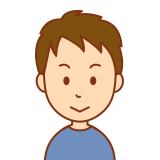
はじめ(ブログ歴3ヵ月)
左寄せのアイキャッチ画像のサイズが小さいので大きくしたい。
左寄せで表示されるアイキャッチ画像を中央揃えにする方法
![[Cocoon] How to center the left-aligned eye-catching image-2](https://be-free-life.com/wp-content/uploads/2022/02/cocoon-center2.png)
管理画面(ダッシュボード)⇒Cocoon設定⇒画像へ進みます。
![[Cocoon] How to center the left-aligned eye-catching image-3](https://be-free-life.com/wp-content/uploads/2022/02/cocoon-center3.png)
[アイキャッチの表示]項目へ進み、[アイキャッチの中央寄せ]にチェックをします。
![[Cocoon] How to center the left-aligned eye-catching image-4](https://be-free-life.com/wp-content/uploads/2022/02/cocoon-eye-rem3.png)
ページの最下部の[変更をまとめて保存]ボタンをクリックし、該当のページを開いてください。
![[Cocoon] How to center the left-aligned eye-catching image-5](https://be-free-life.com/wp-content/uploads/2022/02/cocoon-center4.png)
左寄せのアイキャッチ画像が中央寄せになっていることが確認できたと思います。
【Cocoon】左寄せで表示されるアイキャッチ画像のサイズを引き延ばす方法
左寄せのアイキャッチ画像を中央寄せにすることはできましたが、このままだと画像が少し小さいので、引き延ばして大きくする方法をお伝えしていきます。
![[Cocoon] How to increase the size of the eye-catching image displayed left-justified](https://be-free-life.com/wp-content/uploads/2022/02/cocoon-center5.png)
先ほどと同じように、[アイキャッチの表示]へ進み、次は[アイキャッチをカラム幅に引き伸ばす]をクリックして、[変更をまとめて保存]ボタンを押します。
該当のページを確認してください。
![[Cocoon] How to increase the size of the eye-catching image displayed left-justified](https://be-free-life.com/wp-content/uploads/2022/02/cocoon-center6.png)
アイキャッチ画像が、最適なサイズに引き伸ばされていると思います。